Input Groups
Input groups function as containers to organize multiple input elements and their accompanying components cohesively. This helps developers create consistent and accessible forms.
Overview
Use this component for the following form fields: date-picker, input, multi-select, select, and text area.
Input groups come in two sizes: small and medium, with medium being the default. The ['medium'] size has a tablet/mobile breakpoint of 1024 px. On tablet and mobile screens, it will shrink to better fit the limited content area, while still retaining a large touch target area. Use ['small'] input groups only with specific components, such as data tables.
Design and Layout
Anatomy
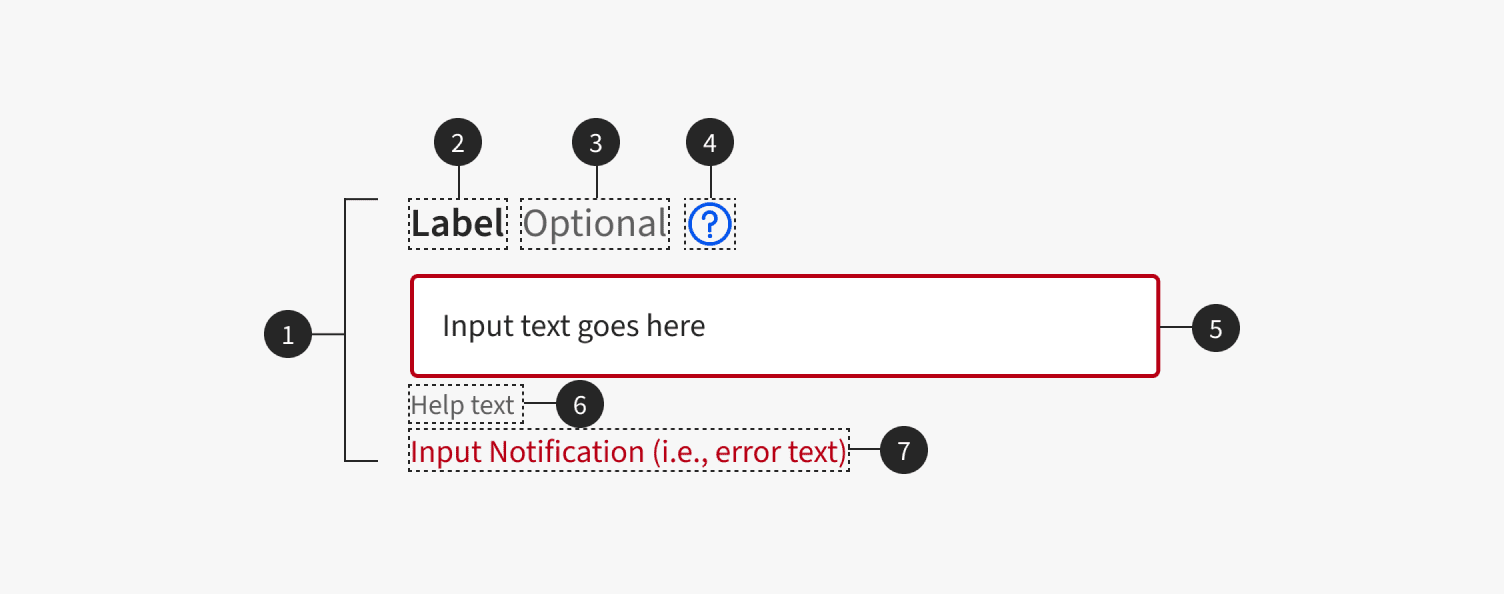
| Element | Description |
|---|---|
| 1. Input Group Container | The input group container holds all components |
| 2. Label | Text for label element |
| 3. Optional | Optional note can be added for non-required fields |
| 4. Tooltip | Tooltips can be added to provide more context |
| 5. Input | Inputs include date pickers, inputs, multi-selects, selects, and text areas |
| 6. Help Text | Displays help text such as formatting requirements |
| 7. Input Notification | Displays error messages |
Using Input Groups with a Grid
Use input group in conjunction with the Grid to lay out fields horizontally. Apply grid columns directly to input groups, as in the following example. See Using the Grid with Forms for layout guidance.
Style Variations
Input groups have different colors, effects, and line weights depending on their state. These differences provide visual feedback to users and enhance usability.
| STATE | EXAMPLE |
|---|---|
| Default | |
| Focus | |
| Error | 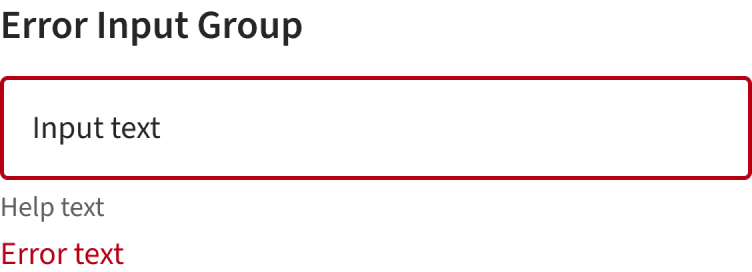 |
| Disabled |
Dos and Don'ts
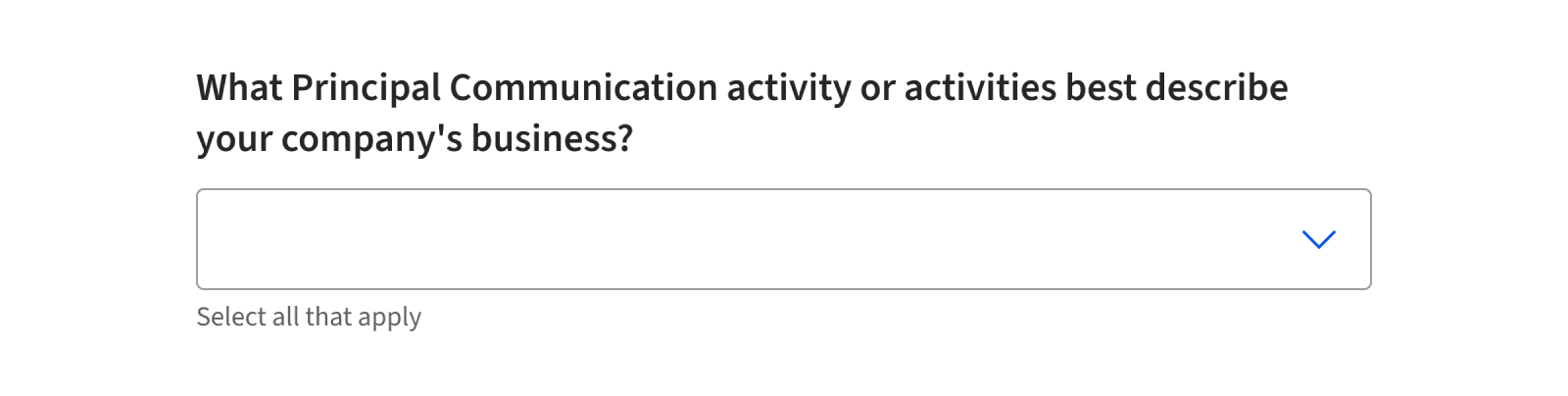
- Do use input group containers with date pickers, inputs, multi-selects, selects, and text areas.
- Don't use input group containers with search type inputs.
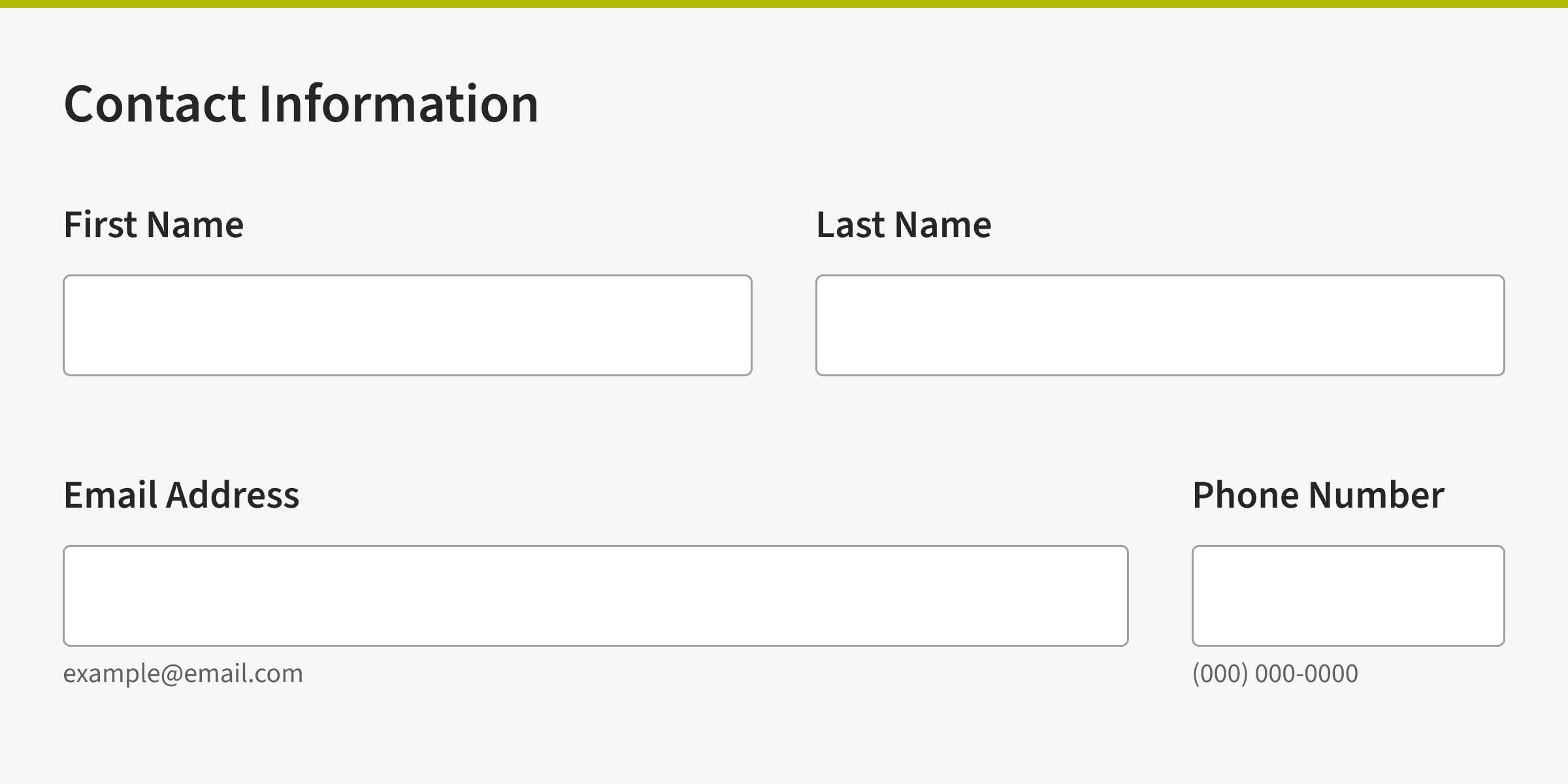
- Do organize input groups into form fieldsets if there are more than three input groups on a page, or if the page contains other content.
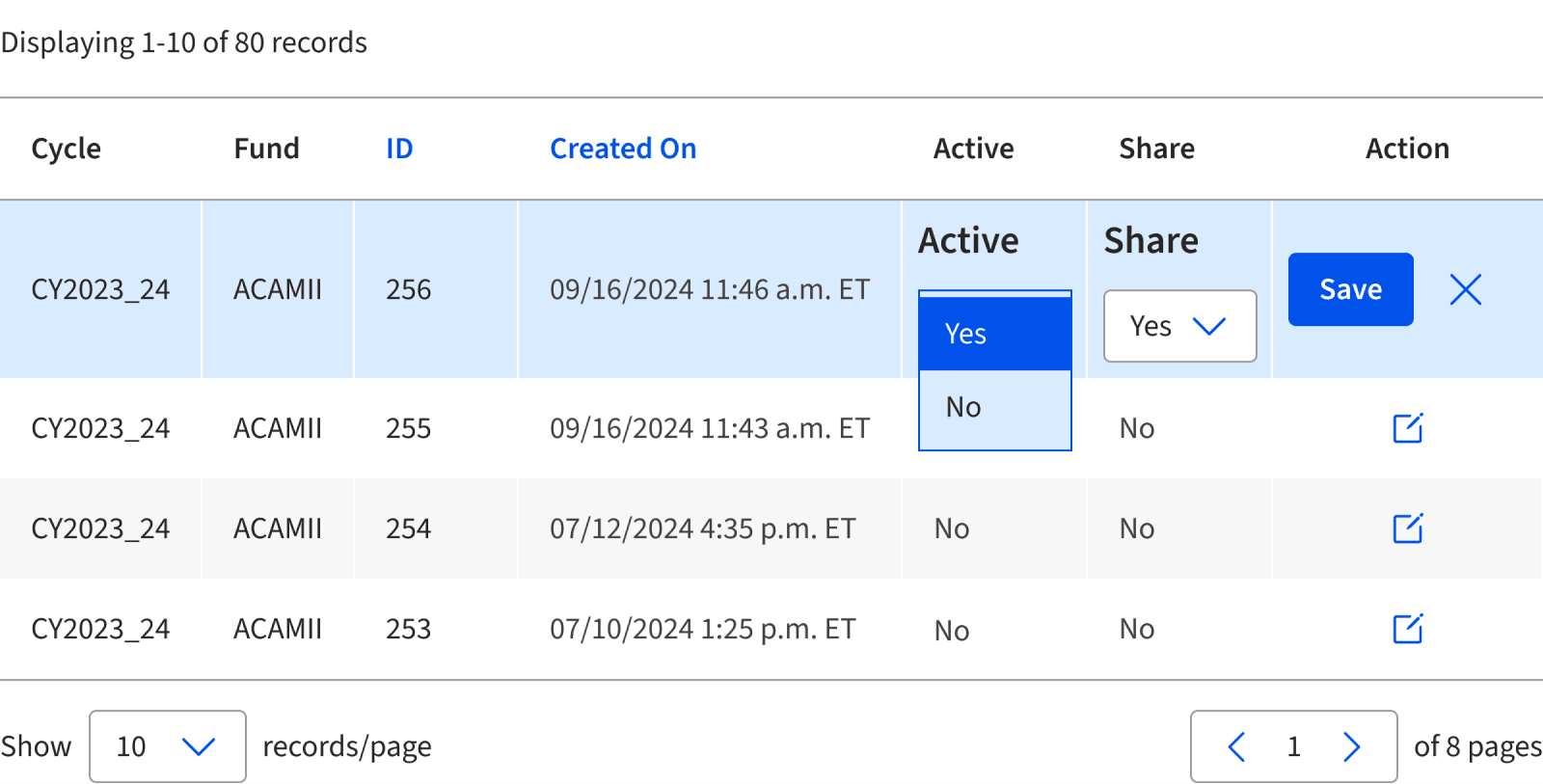
- Don't display labels when using input groups in a data table. Use the column header labels and tooltips to provide additional context or instructions for the inputs in the data cells. Display help text and/or input notifications as needed.
Installation
Props
No records available |
Slots
No records available |