Writing for the Web
Best practices for writing website content.
People consume website content differently from printed media.
When using the internet, people typically:
- Form an opinion about a website in 0.05 seconds.
- Scan pages for keywords relating to what they are looking for.
- Only read about 20 percent of the content on a page.
Follow the guidelines below to create content that is easy to understand and helps users quickly find what they need.
Signpost
Use titles and headings that are clear, concise, and informative. Tell the user what the page/section is about and why it is important. Include keywords where possible.
Use subheadings
Subheadings break up the text, helping users scan for the information they need.
Frontload
Place important information and keywords near the top of the page.
Keep it simple
Use simple language and reduce acronyms to make the information approachable.
Be brief
Try to use no more than five sentences per paragraph and fewer than 20 words per sentence. Start a new paragraph each time you introduce a new idea.
Use active voice
This will make your content more clear, concise, and engaging.
Use bullet points
Bullet points break up text and make action items more visible.
Think before you hyperlink
Only link to relevant and reputable sources. When hyperlinking, use anchor text that accurately describes the content of the linked page and include relevant keywords that match the topic or subject matter of the linked webpage.
Keep anchor text short as long hyperlink text can look cumbersome and disrupt the flow of the content. Avoid using generic phrases like "click here" when hyperlinking. Instead, use descriptive anchor text that tells readers where the link will take them. For example, "Telecommunications companies are required to make universal service contributions under the Telecommunications Act of 1996."
Check your work
Use the free Hemingway app or Grammarly to identify instances of passive voice, and opportunities to simplify words, and shorten sentences and paragraphs. Ask a colleague to proofread your content or email it to Communications@usac.org and ask for a Shared Services review.
Smart formatting
We recognize that USAC's policy-heavy content can be hard to simplify and must sometimes include necessary legal terms. You can help users understand complicated language with some straightforward formatting changes. In the example below, bold font, short paragraphs, and informative subheadings improve the clarity of filing instructions.
As written | Structured to be easier to read |
How to Apply for the E-Rate Program: Filing the FCC Form 470 Opening a competitive bidding process is the first step. This identifies and requests the services you need so that potential providers can submit bids. How do I start? To start this phase, you must file an FCC Form 470 on the USAC website. | How to Apply for the E-Rate Program: Filing the FCC Form 470 Opening a competitive bidding process is the first step. This identifies and requests the services you need so that potential providers can submit bids. How do I start? To start this phase, you must file an FCC Form 470 on the USAC website. |